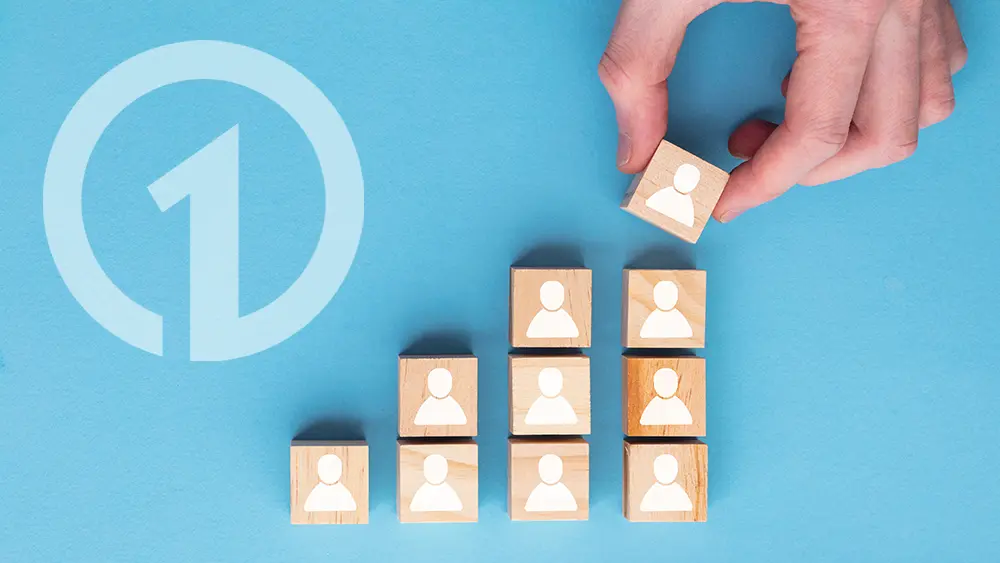Streamlined User Management is Here!
We’re excited to announce a major, highly-requested upgrade to user management that will save site administrators significant time and effort! You no longer need to navigate to each site individually to manage a user’s access.
You can now grant access, remove access, and update user roles for a single user (or even multiple users at once) across all your sites in one simple transaction.
This feature streamlines the user setup process, making it much faster and easier to manage access across your entire network of sites.
How to Grant Multi-Site Access
For Admins that already have permissions to add new users, the process is simple:
- Navigate to the Users list in your site’s administration panel.
- You will now see a new “Sites” column on the user table, which shows the number of sites a user currently has access to.
- You can click the site icons to access a listing of all the sites the user has access to and their roles.
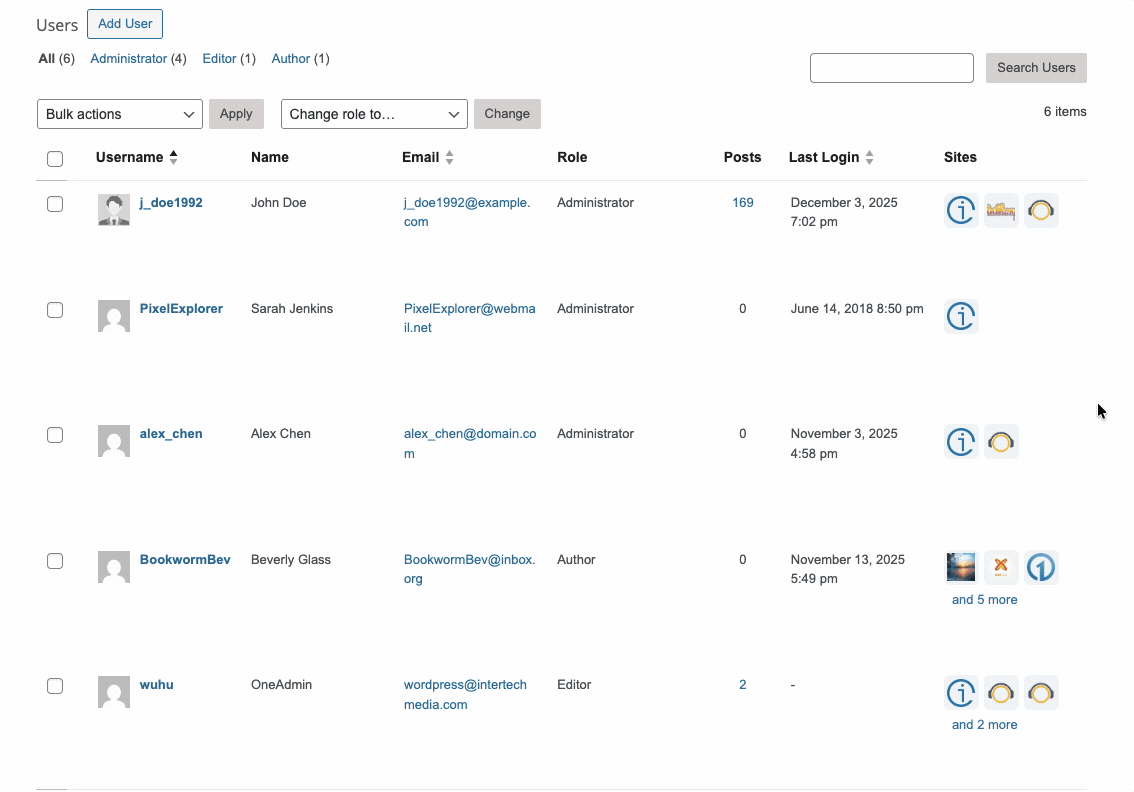
- Click the “Edit Site Access” link associated with the user you want to update (either from the popup above or from the link under their username).
- The user must have already been created (exist) prior to managing their access to other sites in your network.
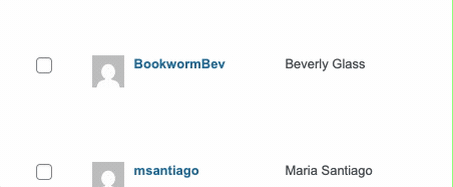
- On the new Edit User Site Access page, you will see a list of all sites within your organization.
- Simply check the box next to every site you wish to grant the user access to (or uncheck to remove access). You can also update their role for each selected site
- For any new site, the role dropdown will default to the user’s role from the current site. You can manually change this selection.
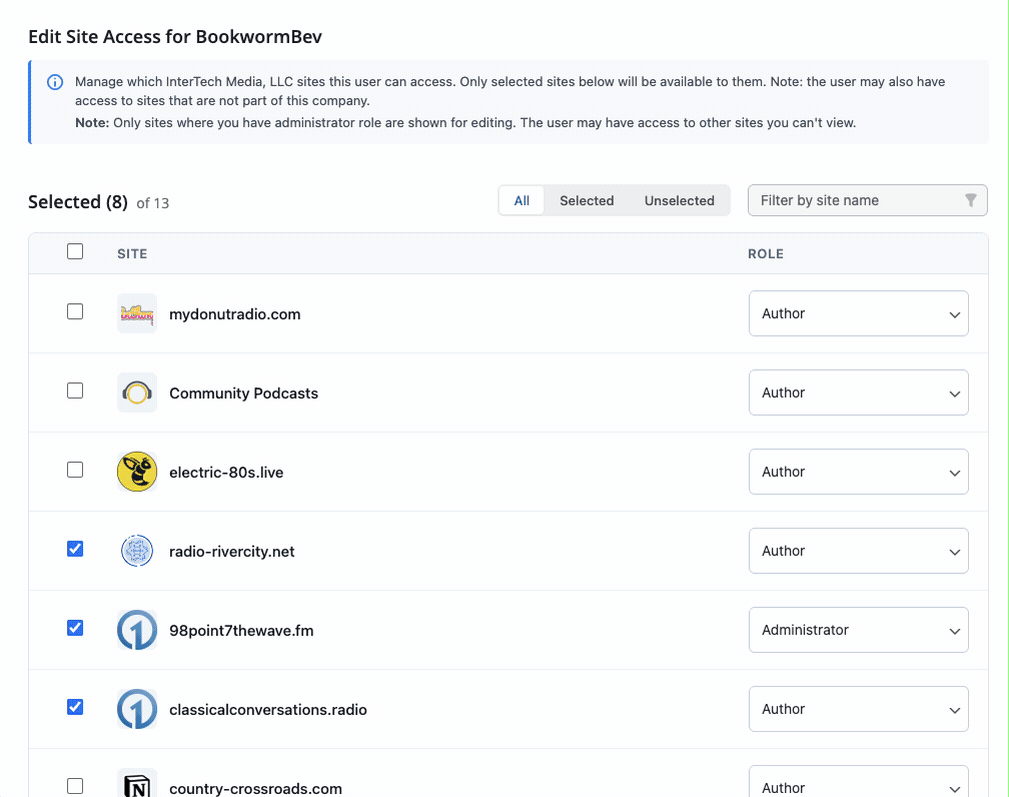
- Click “Update User Site Access” to save your changes across all selected sites immediately!
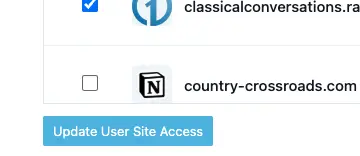
Checking User Site Access
Just want to see what sites a user currently has access to without making any changes? Select the “Selected” toggle to only see sites that are currently checked for the user.
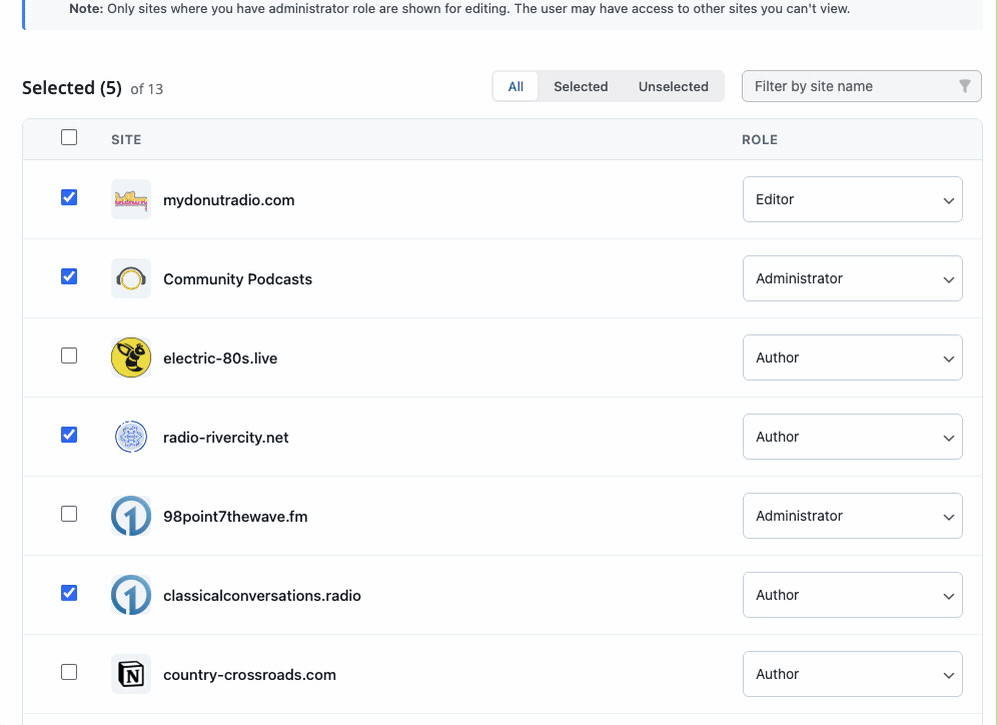
Adding Multiple Users to Sites in Bulk
You can also add multiple users to multiple sites in a single transaction. Simply select the users you want to add and click the Edit Site Access button.
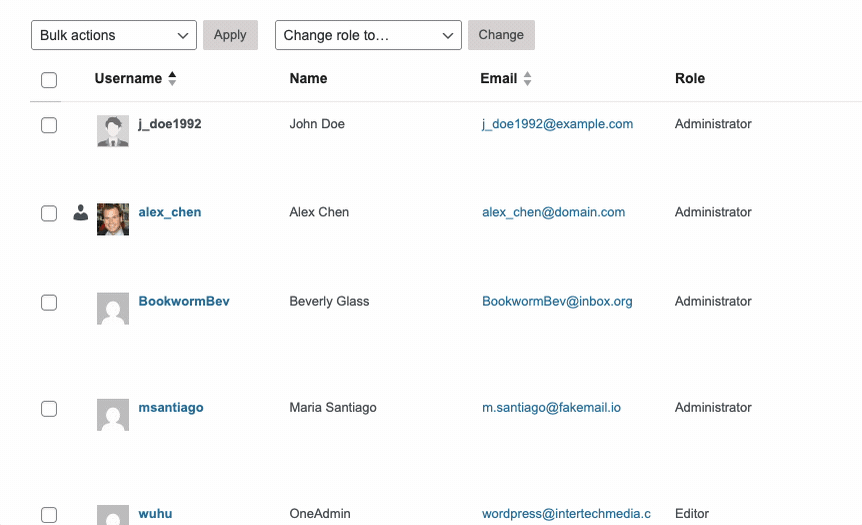
Any site you select will be assigned to all the users you’ve chosen.
If a site’s checkbox shows a dash - , it means at least one of the selected users already has access. To grant access to all selected users, click the box to change the dash to a checkmark ✓.
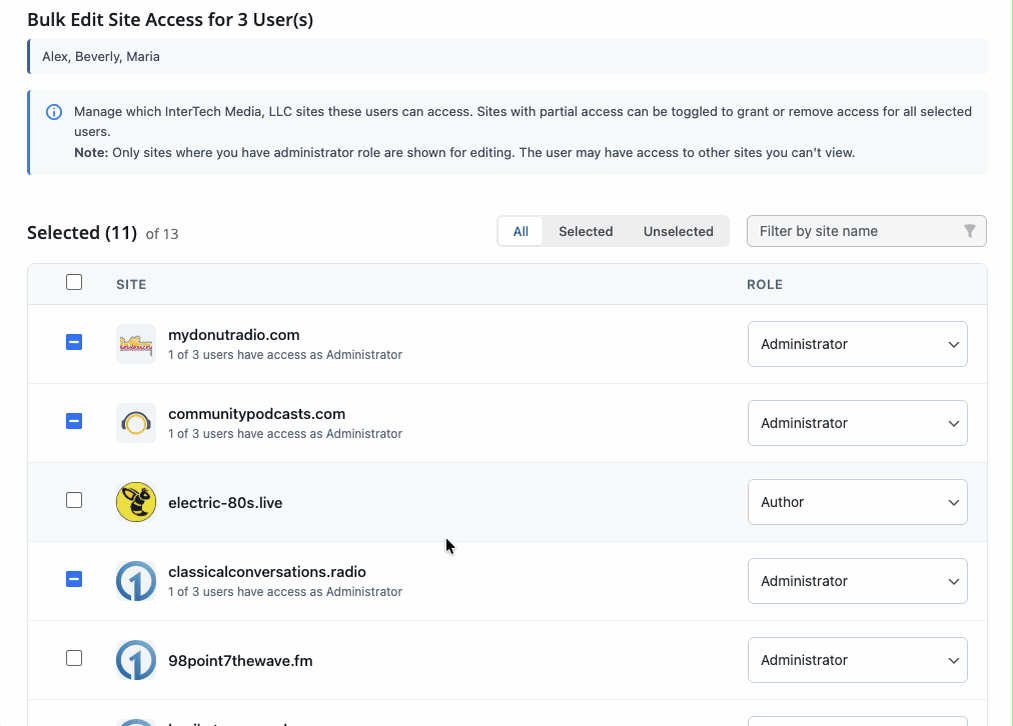
Important Notes
Company Focus: You will only see and be able to select sites that belong to your current company/organization.
Permissions: Only site Admins have the ability to view the “Sites” column and use the “Edit Site Access” feature.
Security: As an Admin, you can only grant users access to sites that you already have admin access to.
This new feature is another step in our mission to build the best tools for you. We hope it makes a real difference in your workflow, and we’re already hard at work on what’s next.