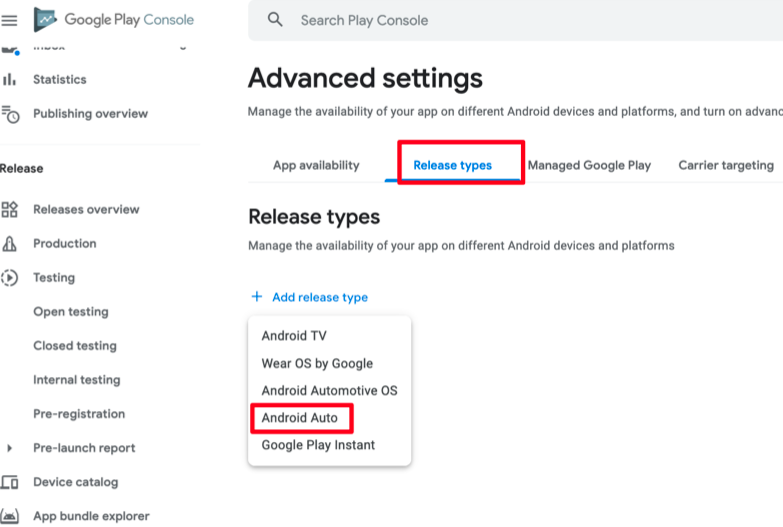1). Click on the All Apps menu and then select “Create App”
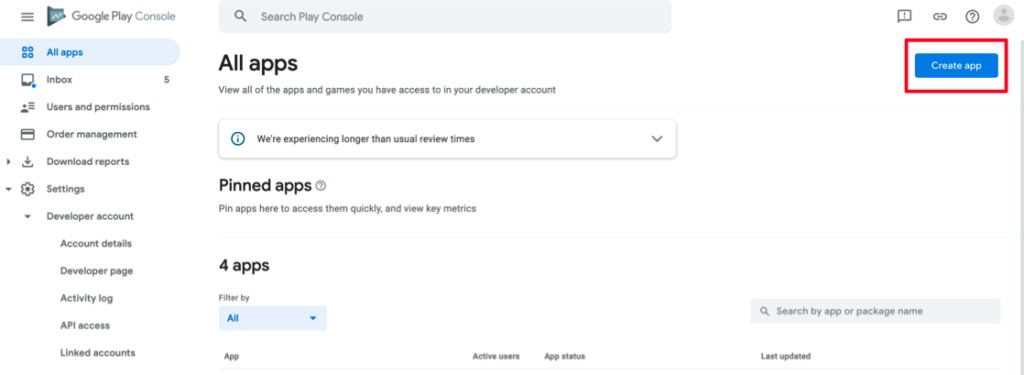
2). Enter the App name, under app or game select “App”. Choose “Free” and confirm the two declarations below.
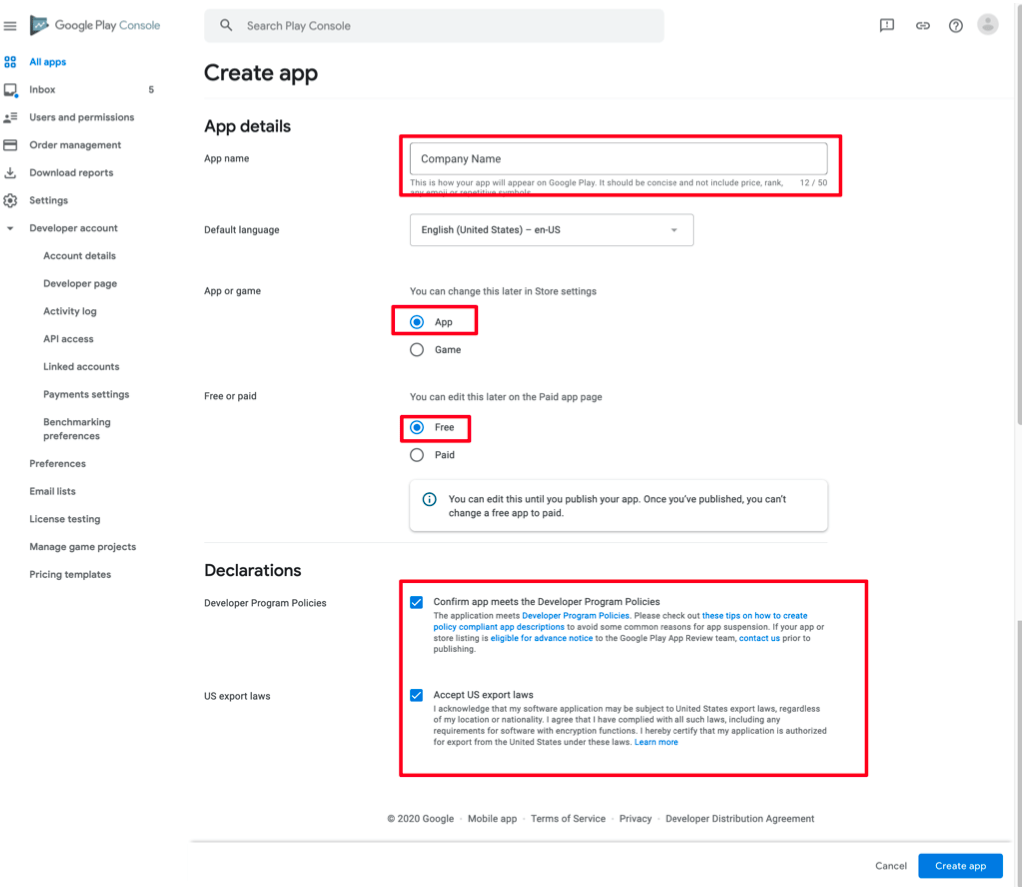
3). Click the “Create app” button at the bottom of the page
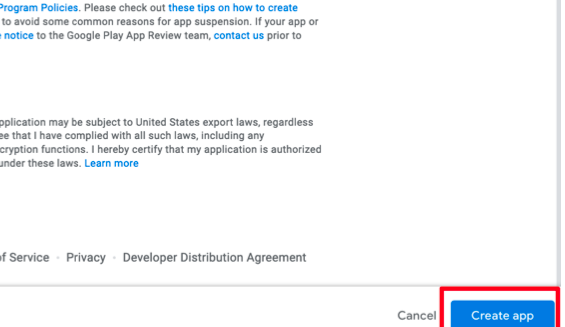
4). Once the app is created, select it on the “All apps” page
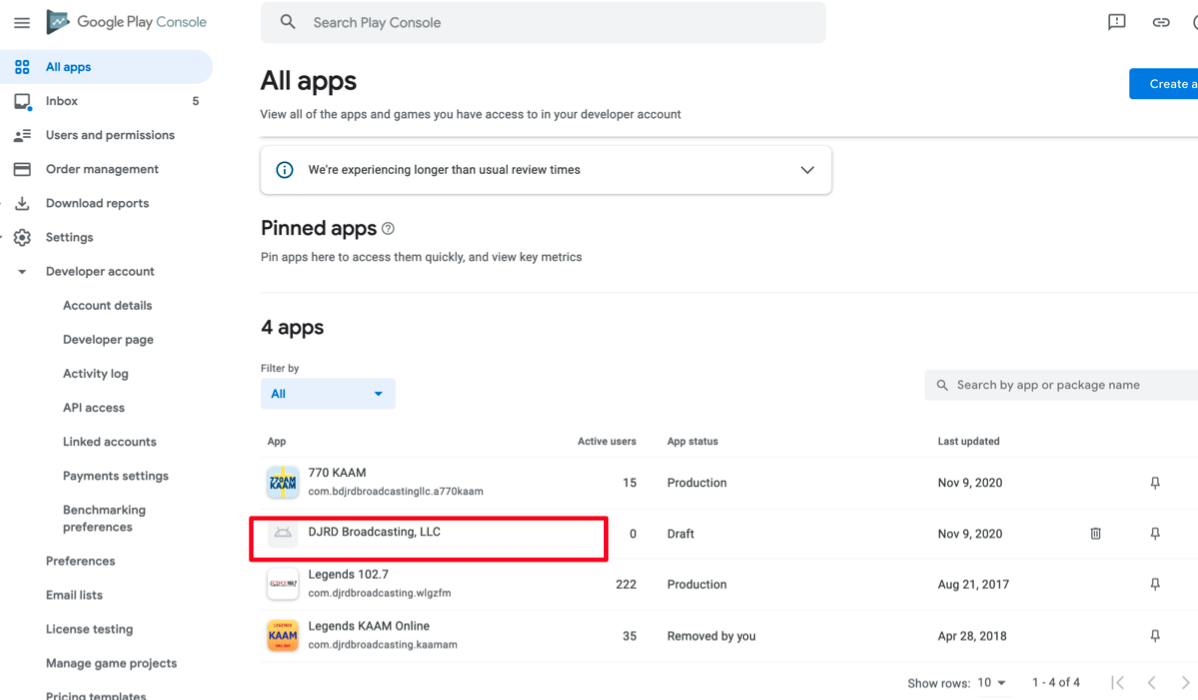
5). Under Release, select “Setup” > “Advanced settings”
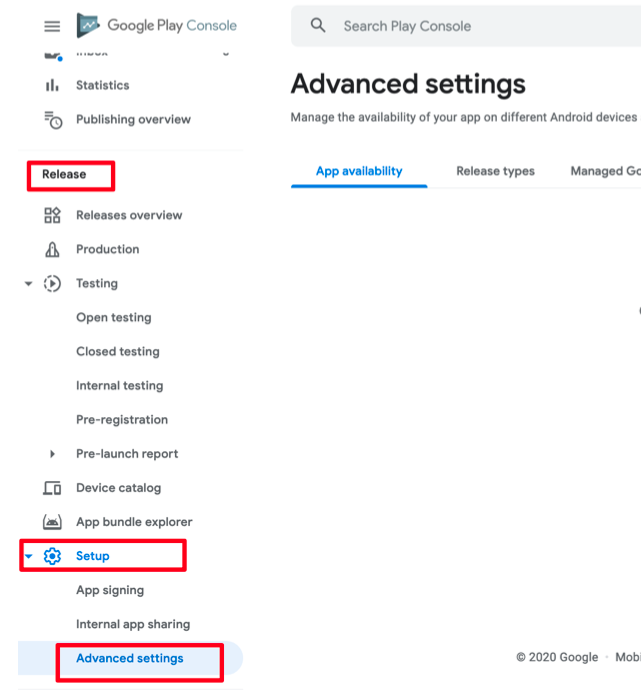
6). Select “Release types” and then click on “Add release type”. Choose “Android Auto”.