Here at OneCMS, we’re constantly working to improve our products to help you manage your content more efficiently and better engage your audience.
We’re thrilled to announce some significant updates to our OneCMS Sports product, packed with new features and workflow improvements designed to level up your local sports coverage.
UPDATES
A Streamlined and Centralized Sports Hub
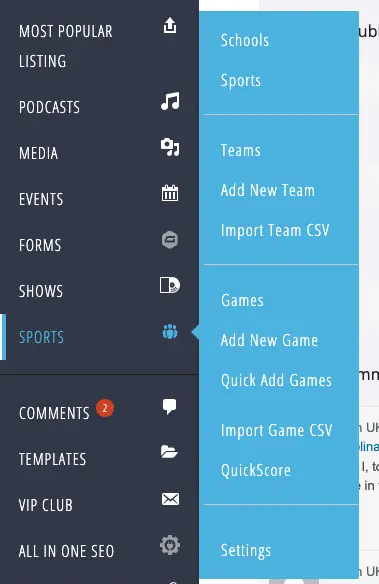
To make the backend more intuitive, we’re centralizing all sports-related management.
Going forward, Schools and Sports will be managed exclusively from the main Sports menu, rather than appearing in the Posts & Galleries menus.
So, how will you see content related to a specific school or sport?
We’ve upgraded the Schools and Sports listing pages!
Now, when you view a specific school or sport in the backend, you’ll see all associated teams, galleries, and posts in one convenient, unified view.
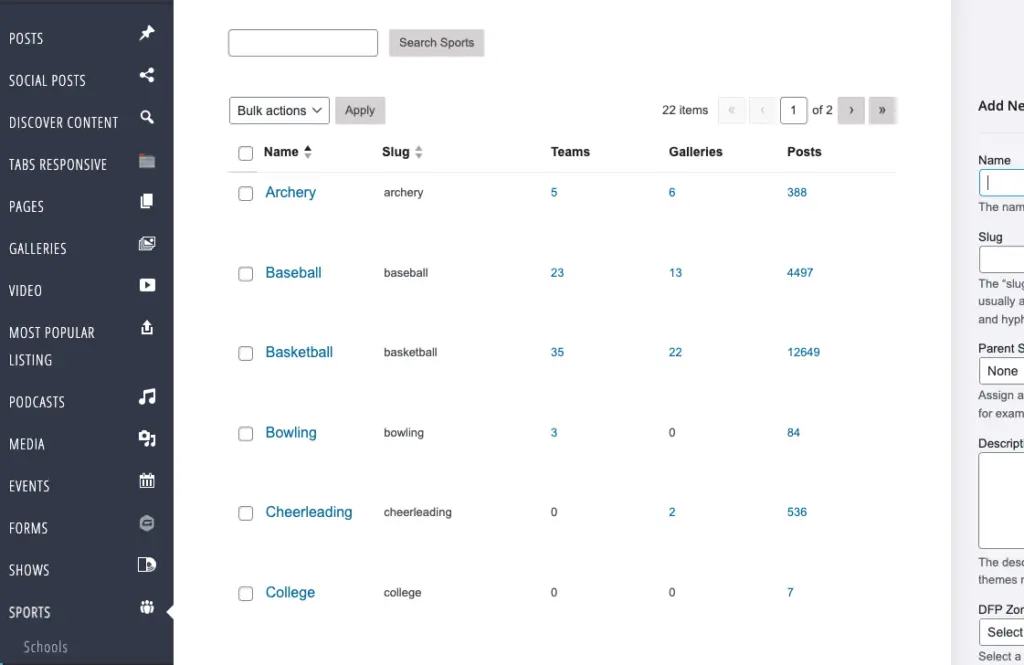
Game Day Scoring Just Got Faster with QuickScore
For those busy Friday nights with a full slate of games, we know that updating scores quickly is critical. We’re excited to introduce the new QuickScore page!
This new tool allows you to see and update scores for all of today’s (or yesterday’s) games from a single screen; no more clicking into each individual game to post an update.
We’ve also added a “Final” checkbox. When you check this box, it signals that the game is over and the score is official, which ties directly into our next new feature…
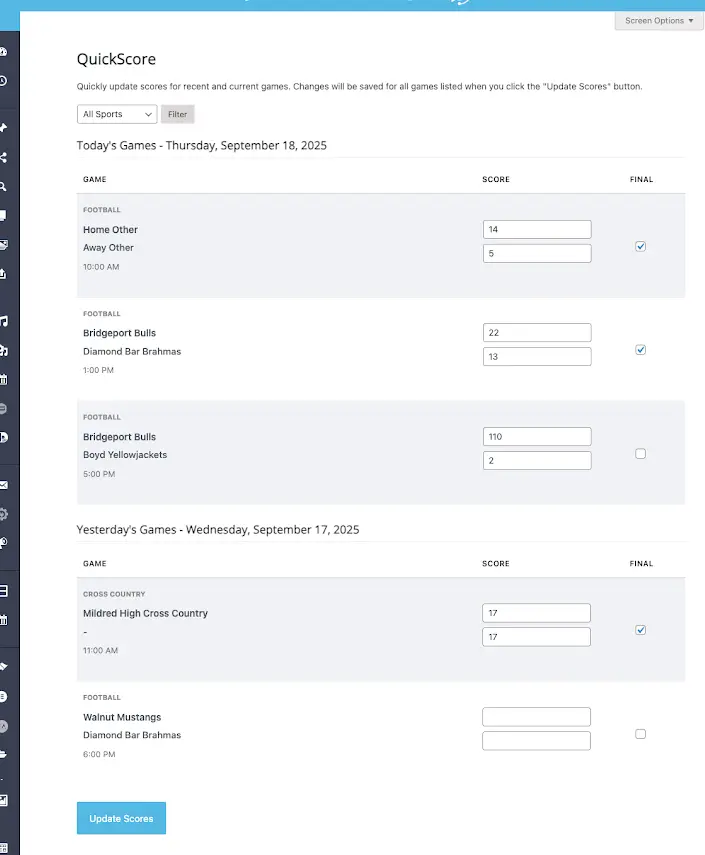
Engage Your Fans with the New Scoreboard Widget
Bring your sports coverage to life on the frontend with our brand-new Scoreboard widget!
The Scoreboard widget works with the existing Games feature in OneCMS Sports.
This sidebar-friendly widget is a dynamic way to keep your readers informed. Here’s how it works:
Live Scores: Once you enter a score for a game on the backend, it instantly appears in the widget.
Upcoming Games: The widget displays a schedule of games for the next 14 days.
Final Results: When you mark a game as “Final,” the widget will clearly display “Final” and highlight the winning score in blue, making it easy for fans to see who won at a glance.
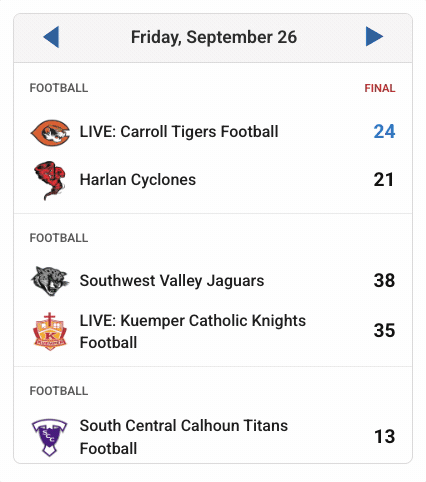
Scoreboard Shortcode Builder
To add the new scoreboard to your website, use our new scoreboard shortcode builder.
With this tool, you can create a scoreboard for any school, sport, or combination of both (or all!) in seconds.
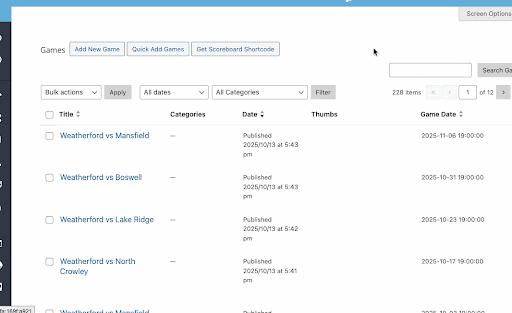
A Fresh Look for Game Management
All of our Games interfaces got an upgrade! They’re now easier to use, with new features that make managing your community’s games faster and more enjoyable.
Quick Add Game Updates
We’ve always made it easy to add multiple Games at once using the Quick Game feature, but now it’s even simpler: no title required!
Just add your games, and we’ll automatically generate titles based on the sport and teams you selected, getting them live faster than ever.
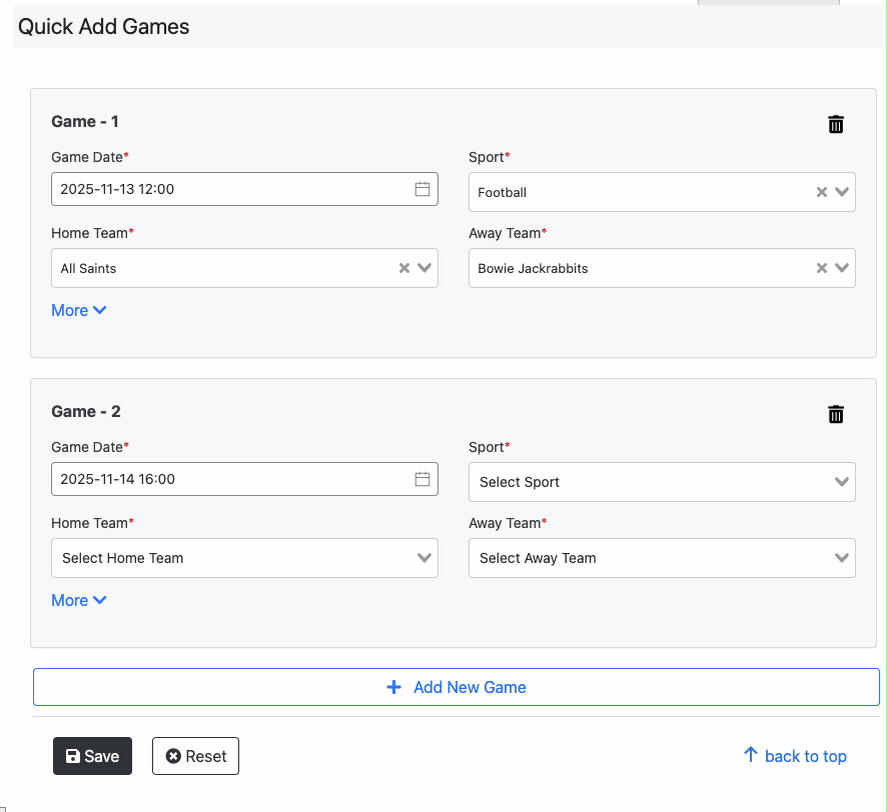
New Game Calendar Admin
View all your scheduled games in a calendar format and get alerts for the ones that need scoring.
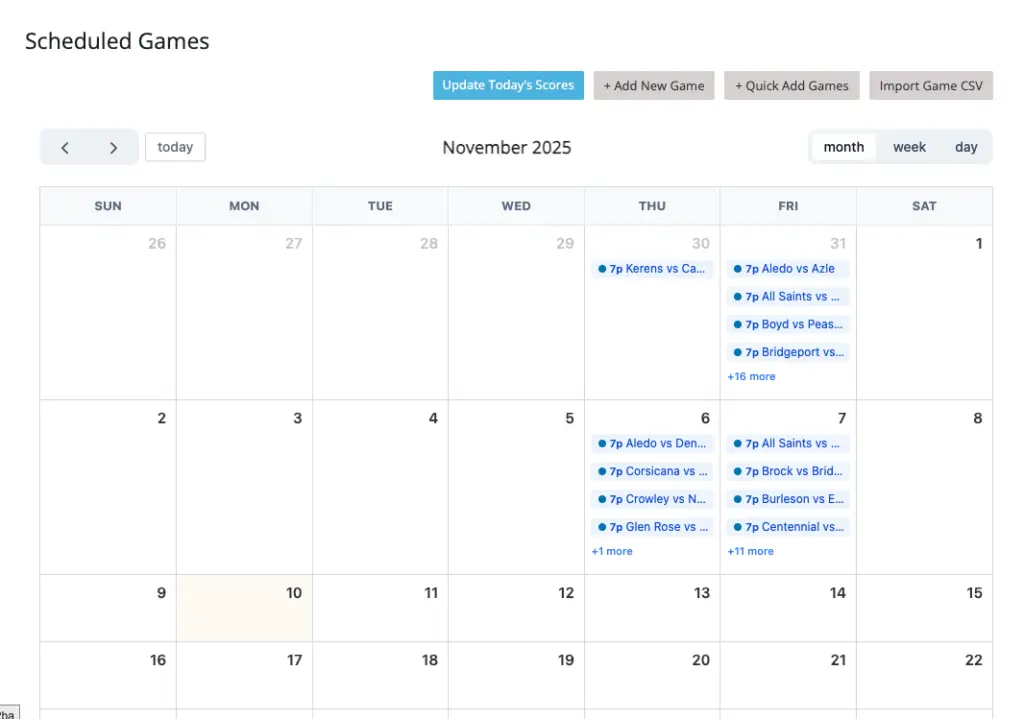
We’re confident these updates will save you valuable time while providing a more engaging experience for your audience.
As always, please don’t hesitate to reach out to our support team with any questions. We can’t wait for you to try out these new features!

