New to OneCMS™?
Need a refresher?
No matter why you’re here, we’ll help you get comfortable and confident with OneCMS™!
Our training sessions are quick, fun, and informative, usually taking about an hour or less.
Check out the schedule below and join a session at your preferred date and time. There’s no need to email or call us beforehand — simply use the Google Meet link at the scheduled time, and we’ll get started!
After your training, you’ll know how to:
- Create and Schedule Content
- Add and manage categories
- Use the VIP Club feature
- Create and manage banners and banner bins
- Add content to key site sections like sliders, event calendars, image galleries, and much more!
Training Schedule
Every Wednesday at 12:00 PM ET
Training starts promptly at noon. If no one joins right away, we’ll wait for 15 minutes before ending the session.
How to Join
Connect Via Google Meet:
Audio Options:
- Use your computer’s microphone and speakers (headset recommended), or
- Call in by phone: +1 530-420-7330 PIN: 687 481 803#
Need Help Now?

New User Video Training
Looking to get a head’s up on your own? Try our New User Video Training Curriculum.
OneCMS™ University
If you have specific questions about One CMS, check out One CMS University
Partner Support
- Call: 203-967-1800 x1
- Email: support@intertechmedia.com