OneCMS Apps continue to evolve with every release, giving stations the tools they need to engage audiences, protect user privacy, and generate more revenue. This season’s updates bring even more ways to connect with listeners while keeping performance and stability at the forefront.
We’re excited to share the latest enhancements to OneCMS Apps! Let’s take a look at what’s new.
Make Conversations More Expressive with GIFs & Stickers
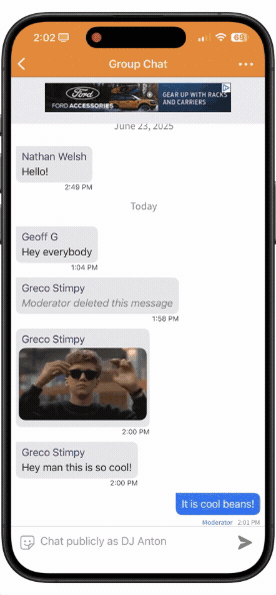
Group chat just got a lot livelier.
Your audience can now share GIFs and stickers directly in chat conversations, making interactions more fun and engaging.
Whether it’s celebrating a big moment on-air or just adding a little personality, these new tools keep conversations buzzing!
A Fresh Look for Post Content
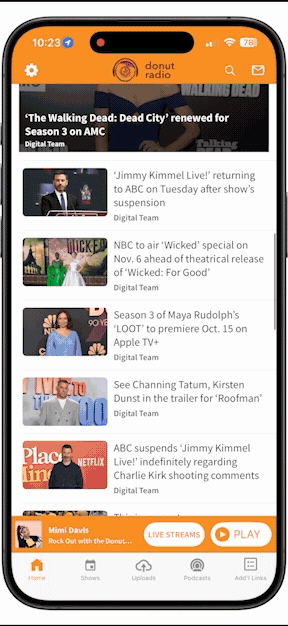
We’ve redesigned the News Detail view (eg. blog posts) with a modern, streamlined interface that’s easier to read and navigate.
Faster load times (100%+ faster!) and smoother performance mean your news content shines.
Listeners can also adjust font sizes, giving them more control over their reading experience.
We’ve also introduced new ways of displaying your ads! Post views now support both 320×50 (mobile leaderboard) and 300×250 (medium rectangle). And if your article is long enough, a second ad will display further down the page.
TikTok Joins the Social Options
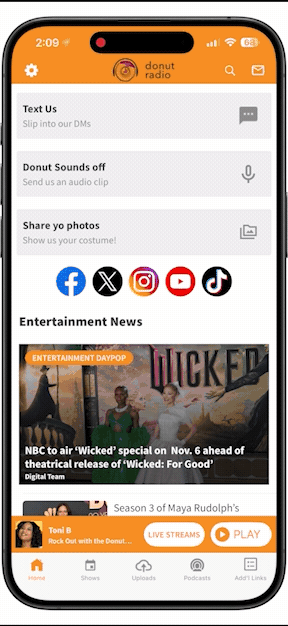
We’ve added TikTok to the growing list of social platforms you can connect through the App Manager. That means your station’s TikTok profile can now sit alongside Facebook, Instagram, X (Twitter), and the rest; giving listeners one-tap access to your short-form video content right from your app.
With TikTok’s massive reach and highly engaged user base, this addition opens the door for even deeper audience interaction.
A Completely Revamped In-App Messaging Experience
More Engaging For Your Audience
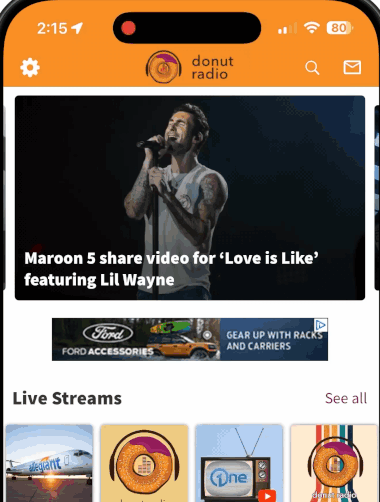
Messaging in OneCMS Apps has been reimagined from the ground up.
Previously, the “Send a Message” option in the app allowed listeners to send a one-way message to the OneCMS Inbox. Now, we’ve taken it much further; transforming messaging into a two-way conversation right inside the app.
Listeners can now send and receive messages with your station in multiple ways:
Station Messaging: From the envelope icon in the top right of the app header or the “Send a Message” widget on your Home Screen.
Show & Podcast Messaging: While listening to a show or a podcast in the player, users can tap “Send a Text Message” to connect directly with that show or podcast.
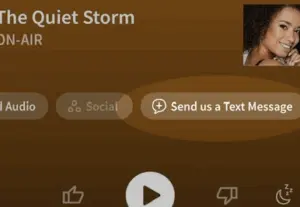
One Place for Your Staff to Manage and Respond to Messages
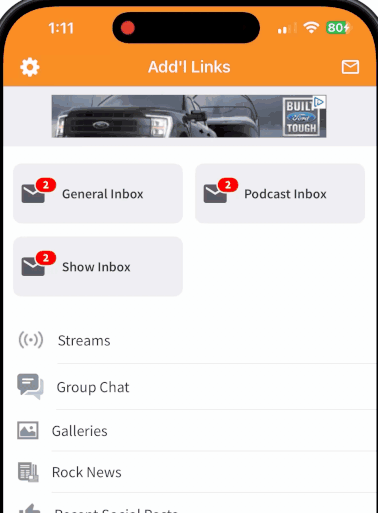
On the staff side, team members can now reply directly to listeners from inside the app; creating true back-and-forth conversations.
To manage this, staff have a new Admin Inbox in the More screen. The Inbox clearly shows how many unread messages are waiting, with separate sections for station, show, and podcast conversations.
This overhaul turns messaging into an interactive, real-time connection point between your audience and your team; keeping engagement flowing both ways.
New Notification Preferences
For Your Audience
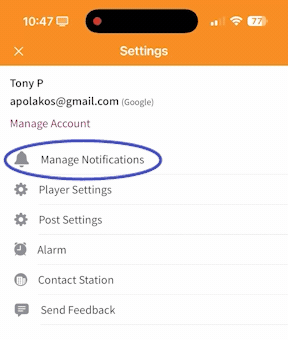
We’ve expanded notification options to include On-Air Show Alerts and Group Chat Alerts.
Your audience can tailor alerts to get reminded when their favorite show is on-air or get chat notifications, ensuring they stay connected without feeling overwhelmed.
For Your Staff
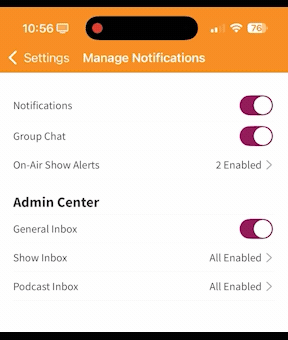
Admins (Staff Users) can also receive message inbox notifications in-app.
They can also decide which shows and podcasts they want want to receive the new message notifications for.
Some Other Improvements we've made.
We’ve made a few other updates that enhance your app’s functionality and create new opportunities for engagement and monetization.
- More Flexibility with Ad Controls – In the App Manager, you can now disable both push ads and playback ads. This gives you the flexibility to adapt your monetization strategy to fit your station’s goals and listener expectations.
- Bugfixes – We’ve made a series of behind-the-scenes fixes across Android and iOS to improve stability, responsiveness, and reliability. Your apps will feel smoother and more dependable than ever.
These updates give you even more ways to engage your audience and increase your station’s visibility and profitability.
Have a OneCMS App?
If you already have a OneCMS App, these features will be rolling out to your app shortly.
If you don’t have a OneCMS App, now is the perfect time to see why broadcasters trust us to deliver the industry’s best digital tools; always improving, always focused on growth.

