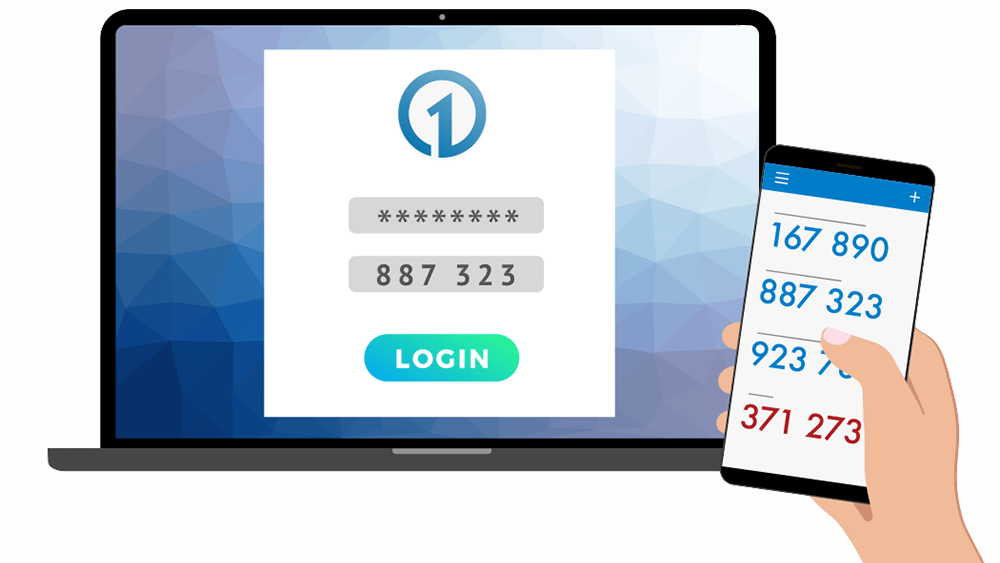The last decade has seen the growing use of smartphones, social media, and e-commerce. Through these and other means, we are all putting our personal information on the internet more and more.
As our relationship with the internet evolves, it becomes ever more interconnected (sometimes in ways we don’t know or think of). In the push to make things easier online, we often make things more dangerous.

Think about it, many people use the same password everywhere for the sake of convenience. If you are guilty of that and your login info for one site gets out there on the dark web, all of the other accounts (banking, email, government sites) where you used that password now have some nefarious actors accessing those accounts too. And if someone gets into your email account, they could change your password at virtually every website by sending a reset link to that email address.
When any aspect of your digital security is compromised, all of your personal information – your credit cards, bank accounts, email accounts, your whole identity could be at risk.
OneCMS Gives You the Security Tools
Psst! Before we go on, we wanted to let you know that we now offer Two-factor Authentication on all user accounts in OneCMS to keep you safe.
Protect yourself and your brand by setting up 2FA today on your OneCMS account today!
How to Make Passwords & Keep Them Secure
Let’s concentrate on the most misused and targeted aspect of your digital life. Your passwords.
Your passwords are just as important as other tools we use to verify our identities – like driver’s licenses, social security cards, and passports – and they are just as important to keep secure.
Below we’ve listed some key tips to simplifying your password security – and to understand why it’s so important.
Make your Passwords Impossible to Guess
- Lower Case
- Upper Case
- Numbers
- Special Characters
- 10+ Characters
A great way to make a super-secure password that you can easily remember is to think of it as a passphrase instead of a password. For example, check out this comparison of some strong passwords:
A8dA@6dk*^DAfsdfd#a097
This would be a very secure password. It’s long, has upper case, lower case, numbers, and special characters. The problem is nobody would ever be able to remember it!
OneCMS_IS110%Magical
Now that is easy to remember! Look, you’ve already memorized it! (But don’t use it, or any of these examples, as your password!)
Avoid Simple Passwords
Hackers use multiple methods for trying to get into your accounts. The most rudimentary way is to personally target you and manually type in letters, numbers, and symbols to guess your password. The more advanced method is to use what is known as a “brute force attack.” In this technique, a computer program runs through every possible combination of letters, numbers, and symbols as fast as possible to crack your password.
The longer and more complex your password is, the longer this process takes. Passwords that are three characters long take less than a second to crack.
No Two Passwords Should Be the Same
As passwords get longer and more complex, it’s tempting to use the same password for every account so you only have to remember one. Unfortunately, if you do this and a hacker gets hold of your password for one account, say in a data breach, they can log in to all your accounts.
You need to create unique passwords for every account you have. Of course, that makes it really hard to remember your passwords, which leads to the next tip:
Use a Password Manager
Password managers are services that auto-generate and store strong passwords on your behalf. These passwords are kept in an encrypted, centralized location, which you can access with a master password. (Don’t lose that one!) Many services are free to use and come with optional features such as syncing new passwords across multiple devices and auditing your password behavior to ensure you are not using the same one in too many locations.
Though we do not recommend any specific product over another, here are some examples of popular password managers:
Use Multi-Factor / 2-Factor Authentication
Stop Cyber Threats - No One Can Afford It
Between your personal account and your websites, OneCMS takes security seriously.