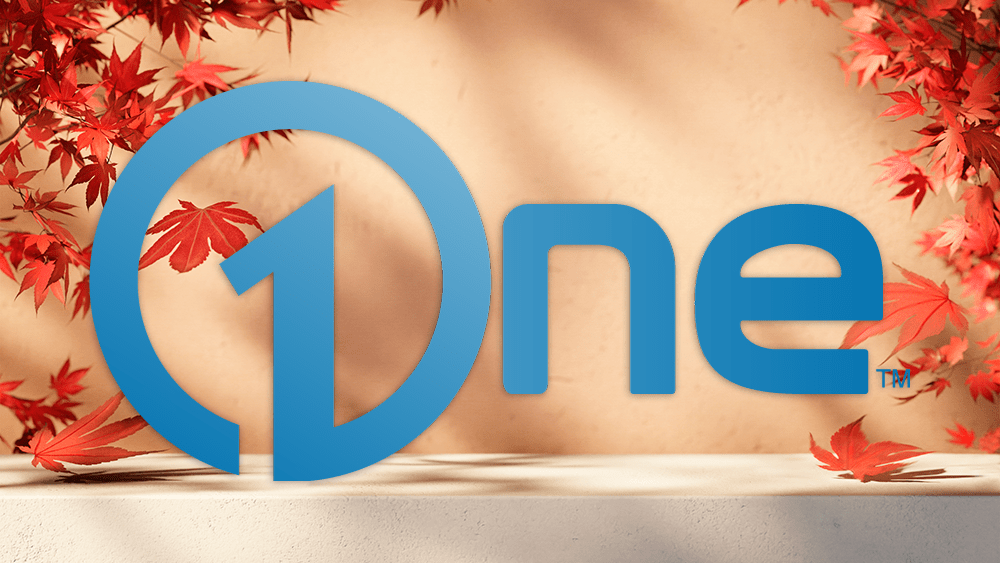As the festive season approaches, it’s the perfect time to engage your audience with a fun and interactive promotion!
Imagine a playful scavenger hunt where a turkey is hidden in a new spot on your station’s website each day. Your audience will eagerly search the site to find it, and those who do will be entered to win exciting prizes!
Here’s a step-by-step guide to setting up this delightful contest:
Step 1: Create a Sweepstakes Contest
- Set the Enter Button Label to “You Found the Turkey!” or something similar.
- Set the Contest Type to a Sweepstakes.
- Under Entry Options, choose “Allow multiple entries (once per day)” if your contest winner will be determined by who finds the turkey the most times
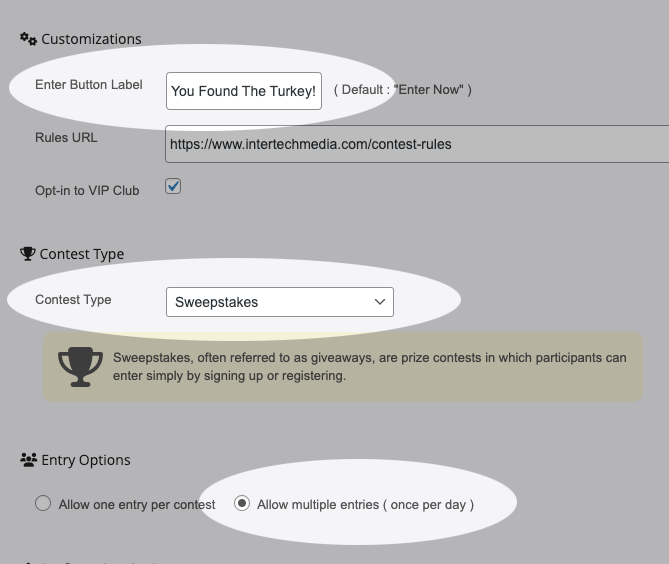
Step 2: Grab the Contest ID
- After creating the contest, locate the contest ID in the URL of the edit contest page (it’ll be a number). In the case of the image below, the contest ID is 92275
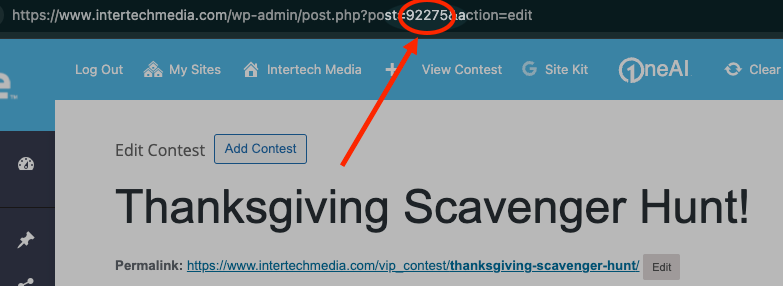
Step 3: Upload the Turkey Image
- Upload the turkey icon that will be hidden on your site (a good size might be anywhere from 100px – 150px).
- Copy the URL of the image from the right-hand panel.
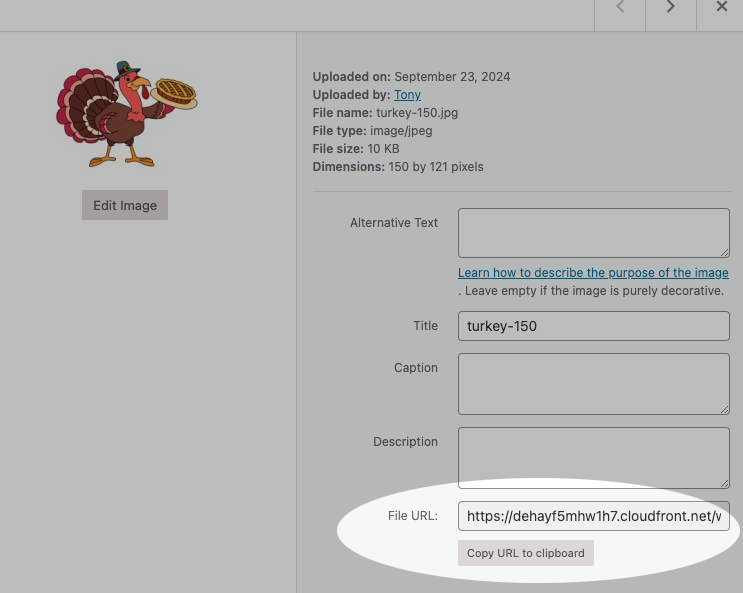
Step 4: Add the Shortcode
- To embed the turkey image and contest entry form, use this shortcode:
- For example, our contest ID is 92275 and we’ve copied the URL of the turkey image, our shortcode would look like this:
Step 5: Move the Shortcode Daily
- Each day, move the shortcode to a different location on your website.
- You can place it in posts, pages, galleries, or any other creative spot to keep your audience engaged and coming back for more!
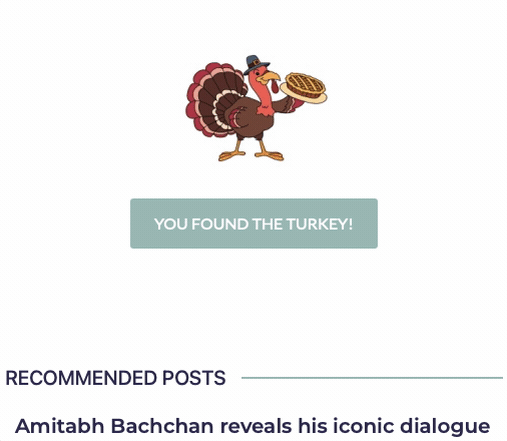
Get creative with where you hide the turkey! The more unexpected the location, the more your audience will engage with your website.
This scavenger hunt idea isn’t limited to Thanksgiving! You can switch it up for different times of the year, like hiding a pumpkin for Halloween or an Easter egg for Easter. It’s a fun way to keep your audience engaged year-round!
Good luck and Happy Hunting!