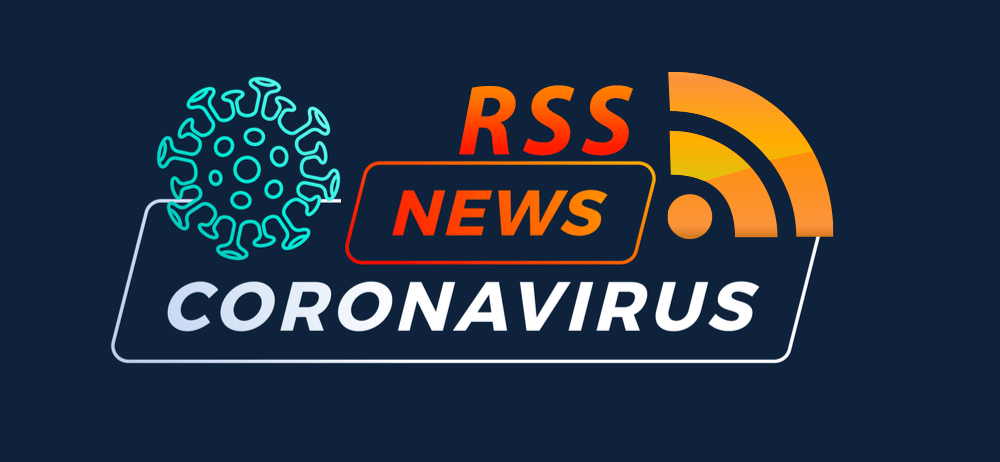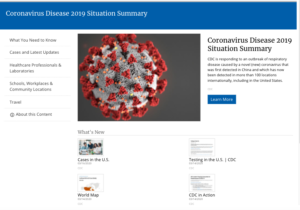The work you do is critical to informing millions of people , and we’re committed to being there when our partners and colleagues need us most. The connectivity and solutions we provide to our partners have never been more critical.
To help you get important information from multiple sources out as fast as possible, we’ve enabled RSS shortcodes for ALL of our clients.
Add RSS Feeds via Shortcode
Entering This 👇
Will display that 👉
Shortcode Parameters
You can customize the output and display of your feed in many ways by using the various parameters listed below (each was used in the example above as well).
max_items: The maximum number of stories to display (0 = unlimited)
truncate_description: Set this parameter to a numeric value to truncate the teaser text (description) of each story to a specified number of characters. Example: truncate_description=”175″
feed_fields: The feed_fields are the main title and description of an RSS feed. Leaving this field blank keeps the feed title and description from displaying. (feed_fields=””)
We're Here to Help!
Need help adding feeds to a page? Let us know and we can help out!
Do you have license to the full content of a feed to be published on your website? Use our content ingestor! (note this publishing the content of a feed natively on your website. You must have the full rights to the feed content to do with this. Please check with the feed provider).